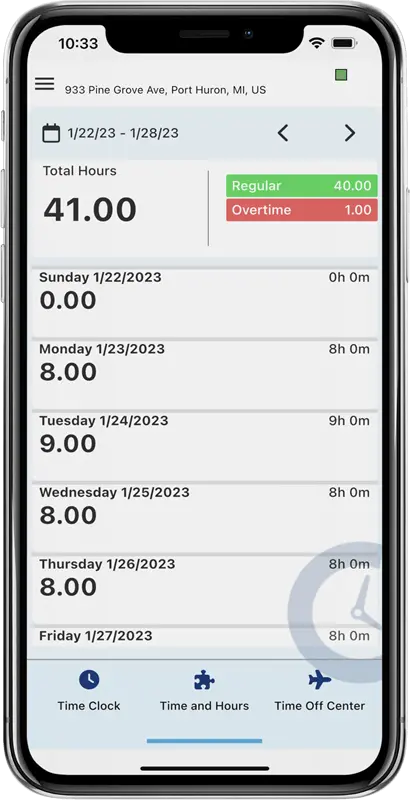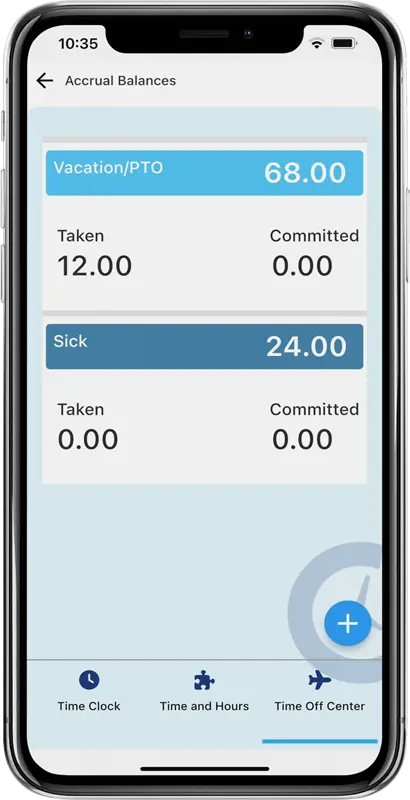Mobile Employee Time Clock App
With our mobile employee time clock app for iPhone or Android, your employees can easily and securely clock in and out, view their time cards and hours, and request time off, all from the palm of their hands. This can save you and your employees time and hassle, and help to ensure that your timekeeping is accurate and up-to-date.
The employee time clock app makes it easy to track your employees’ payable hours, no matter where they work.
Eliminate physical time cards and complex systems with our simple, user-friendly time clock app.
- GPS location on each punch
- Geofence security
- Simple and intuitive design
Mobile Time Clock Software
Experience the Next Generation of Employee Self-Service with Our Mobile Employee Time Clock software.
Our app-based employee time clock software revolutionizes workforce management with powerful self-service capabilities. Turn any smartphone or tablet into a robust self-service station, providing your workforce with unparalleled control over their time and empowering them to manage it from anywhere.
- View Daily and Weekly Time Cards
- Real-time Hours Detail
- Time Off Requests
Smartphone Time Card App
Our smartphone time card app for Android or iPhone devices streamlines your time and attendance management, regardless of the size of your workforce.
Say goodbye to manual processes and hello to accurate payroll with minimal effort.
Our simple and 100% web-based design makes it easy to get started and have your team up and running in minutes. Sign up for a free 14-day trial today!
Time Clock App with GPS
Revolutionize your workforce management with our cutting-edge Time Clock App with GPS integration!
Effortlessly monitor employee attendance and optimize productivity with accurate location data and Geofence Security. Reduce time theft, improve employee accountability, and streamline payroll processing with our easy-to-use app.
Sign up for a free trial today and see how our Time Clock App can help you take your workforce management to the next level!
- Current and History Hours
- PTO Balances
- Check the Status of Requests
The Employee Time Clock Reinvented!
Multiple Time Clock Options
Combine multiple clocking options for your ENTIRE workforce.