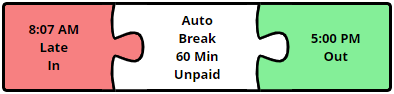Business Growth
Best Employee Time Clock Software
A helpful guide to choosing the best employee time clock system for your business.
Features to consider when looking for the best employee time clock system.
Employee time clock software should be easy to use for both employees and managers. Employees should be able to easily clock in and out, no matter where they are working. Managers should be able to easily view and approve timesheets, generate reports, and approve employee time off requests.
Employee time clocks are a vital tool for businesses, enabling accurate tracking of work hours, streamlined payroll processing, and compliance with labor regulations. With many employees working remotely or across different locations, a reliable employee time clock system that adapts to modern work environments is key.
An employee time clock that integrates with your payroll solution allows for seamless transfer of worked hours, streamlining payroll processing and saving time. This integration helps automate your workflow, reducing administrative tasks.
Choose the best time clock options for your entire workforce
Web or PC virtual time clocks transform any web browser into a convenient employee time clock. This eliminates the need for dedicated hardware or software, simplifying time tracking and payroll management.
Traditional punch clocks, including PIN entry or facial recognition devices, remain the best option for employee time tracking for many businesses. When selecting a solution, consider multiple clocking options to accommodate evolving needs, such as a shift to remote work.
Additional things to consider when looking for the best employee time tracking software.
When selecting an employee time clock solution, consider options that fit your business budget. Evaluate pricing models to find the most cost-effective solution. A suitable employee time clock can simplify payroll, saving time and money weekly.
While the concept of an additional monthly expense might initially raise concerns, it’s crucial to acknowledge the evolving nature of mission-critical business software. Many such tools have transitioned to web-based services with a subscription-based pricing model.
Before dismissing cloud-based options for your employee time tracking software, consider the advantages of cloud-based time clock solutions, which often include comprehensive support, regular upgrades, and, importantly, the service provider’s responsibility to manage any technical issues.
Conversely, on-premise solutions typically involve significant upfront costs for server hardware and expensive software licenses, such as Microsoft SQL Server.
When choosing an employee timekeeping system, top-notch customer care is crucial. A reliable system is vital for smooth payroll processing, and issues on payday can be disastrous. Accurate employee compensation is paramount, making responsive and comprehensive support essential.
Look for a vendor offering multiple support channels, including phone, chat, and email, all included without extra fees. This guarantees timely assistance when you need it most.